Editor's review
PDF is a popular document format for distribution. If your PDF file size is large then it will take long time to deliver through email and it would take more time to download. PDF Image Downsample program helps you to compress your PDF files which contain large images with high resolution.
Features: This program is available in two modes such as Graphical User Interface as windows application and also with a command line interface. Command line executable file is available in the download package. User interface is nicely designed; you can perform all the activities from a single screen. You need to follow simple steps to down sample your PDF files. Add files into document window by clicking the Add button, you can add files by ‘drag and drop’ into the document window or select all files from particular directory by using the Add Folder button. In document window you can see file name, password, size, modified date and full file path. If the files are password protected then provide file password before de-sample PDF files. Click the “Downsample” button to down sample images in all of PDF files available in the document windows. The Original PDFs will be overwritten and backup file will be created with .bak extension. Click the “Downsample and Save as” button to down sample all of PDF files present in the document windows and save file to a directory which you selected.
Utility allows you to set down-sampling options such as Backup file Down-sampling, Image re-sample Filter, re-sample method, downsample effect range and compress quality. Program provides three re-sample methods. You can re-sample with DPI method by mentioning maximum dpi, in scale option you need to mention scale percentage and in by width and height method mention maximum width and maximum height. You can also define page range to be re-sampled.
Overall: This is a nice program to compress PDF files which contain high resolution images.


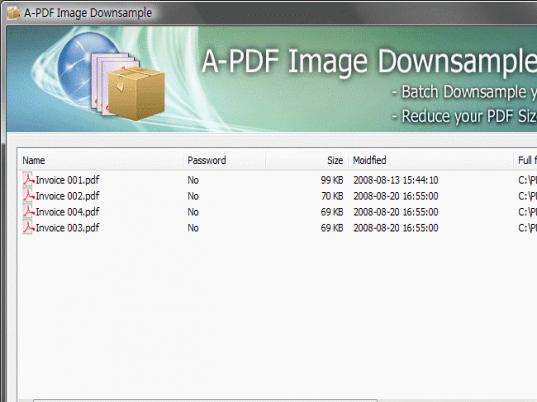
User comments